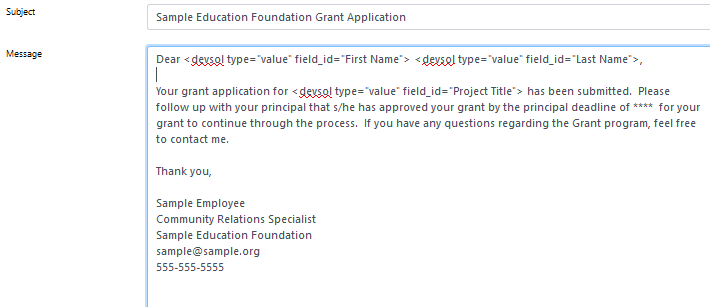 In addition to defining the conditions under which a message will be sent, you also specify the recipient(s) of the message, the subject line, the message body, and can optionally define the sender information.
In addition to defining the conditions under which a message will be sent, you also specify the recipient(s) of the message, the subject line, the message body, and can optionally define the sender information.Defining the Message Content
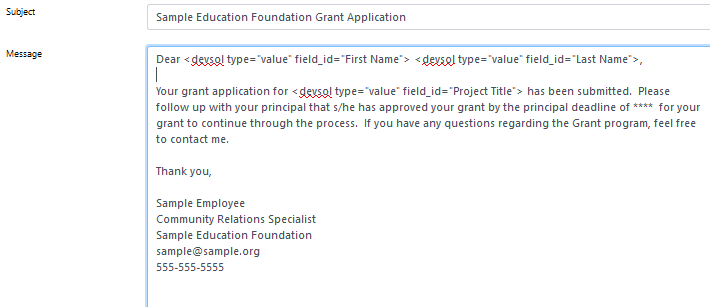 In addition to defining the conditions under which a message will be sent, you also specify the recipient(s) of the message, the subject line, the message body, and can optionally define the sender information.
In addition to defining the conditions under which a message will be sent, you also specify the recipient(s) of the message, the subject line, the message body, and can optionally define the sender information.
Addresses
Contributor Notify messages are always sent to the email address entered in the contributor field. Other message types can be sent to the document's owner or to any other person whose contact information is saved in database fields (i.e., saved with the document, not saved in a user account). You can specify up to two addresses that will be copied when the message is sent.
![]() First Name, Last Name, To Address - Select the database fields that will provide the recipient's name and email address. The First Name, Last Name, and Email fields contain the document owner's information.
First Name, Last Name, To Address - Select the database fields that will provide the recipient's name and email address. The First Name, Last Name, and Email fields contain the document owner's information.
![]() Copy Address list (optional) - Select the database field that contains the cc recipient's address.
Copy Address list (optional) - Select the database field that contains the cc recipient's address.
![]() Copy Address field (optional) - Enter a cc recipient email address.
Copy Address field (optional) - Enter a cc recipient email address.
![]() From Name (optional) - Enter the name that will appear with the message's "from" address. If the message body includes a signature block, the From Name should match the name of the person signing the email.
From Name (optional) - Enter the name that will appear with the message's "from" address. If the message body includes a signature block, the From Name should match the name of the person signing the email.
![]() From Address (optional) - Although you can specify the from address, the message will be sent from your site's email address (xxx@eformsolutions.com). Spam filters will usually capture messages where the from address in the message does not match the address that actually sends the message. We recommend that you leave this field blank and allow your site's address to be used as the from address.
From Address (optional) - Although you can specify the from address, the message will be sent from your site's email address (xxx@eformsolutions.com). Spam filters will usually capture messages where the from address in the message does not match the address that actually sends the message. We recommend that you leave this field blank and allow your site's address to be used as the from address.
|
|
If you have a need to send email notifications to someone other than a document owner or contributor, create fields to store the person's first and last names and their email address and then add the fields to one of the document's forms using the hidden field form entry, with the information to be stored set as the default values for the fields. You can then use the values of those fields to supply the recipient name and address for the email.
In Contributor Notify messages, the contributor's user account is associated with the message and the name fields (First Name/Last Name) supply the contributor's name. In Document Change messages, the document owner's user account is associated with the message and therefore supplies the values for the name fields. Manual messages are associated with multiple records - the first record supplies the values for the first message, the second record is used for the second message, and so on. |
Subject
Enter a subject that will give the recipient an indication of the message's purpose - using the word "grant" or "scholarship" in the subject will make it less likely that the recipient would delete the message as junk mail without first reading it.
Message
Enter the message content in the text block provided. You can insert the value of any field into the message by using the following code:
<devsol type="value" field_id="field name"> (replace field name with the actual name of the field)
In the example shown above, fields are used to provide the applicant's name and the name of the project described in the grant application.
|
|
When you define a Contributor Notify message, the "contributor" type provides the link that allows the contributor to log in. Since that is the only way a contributor may log in, it must be included in the message. <devsol type="contributor"> Likewise, when you customize the content of user account notification messages (Account Announce or Password Reset messages), you must include the link that includes their generated password. <devsol type="link"> |
Also see: